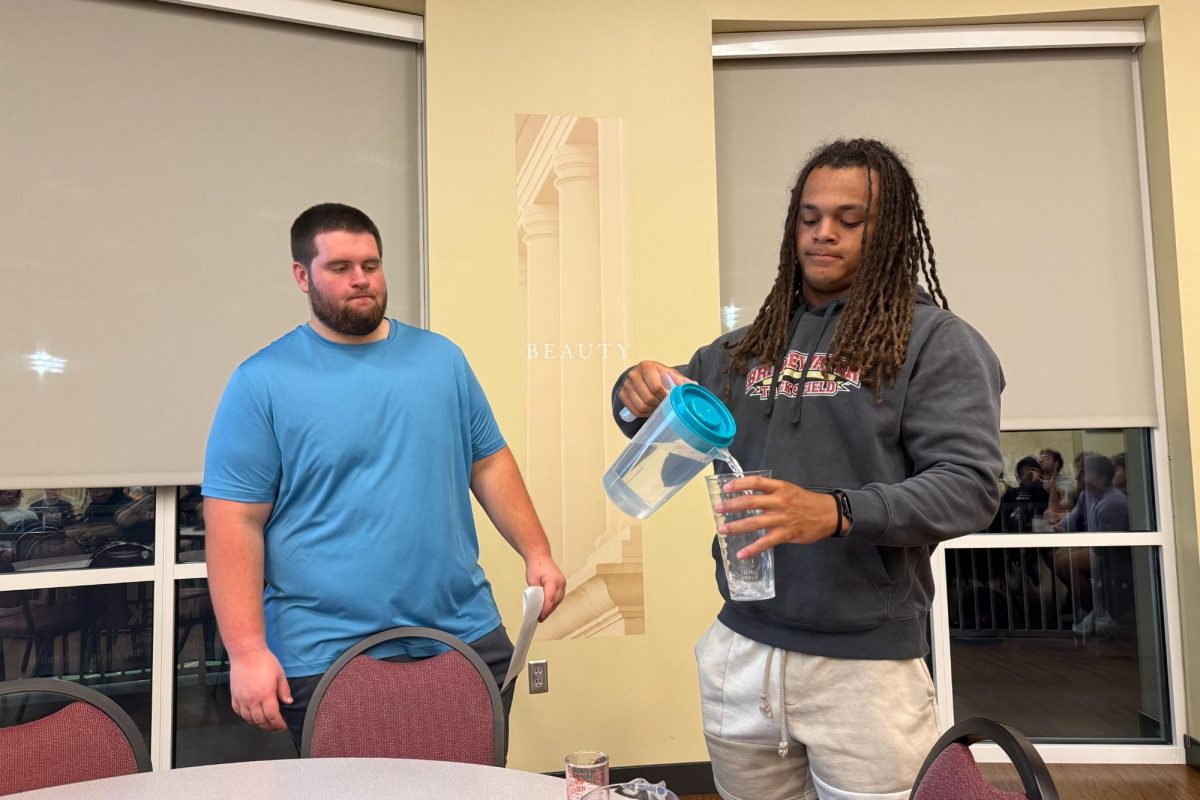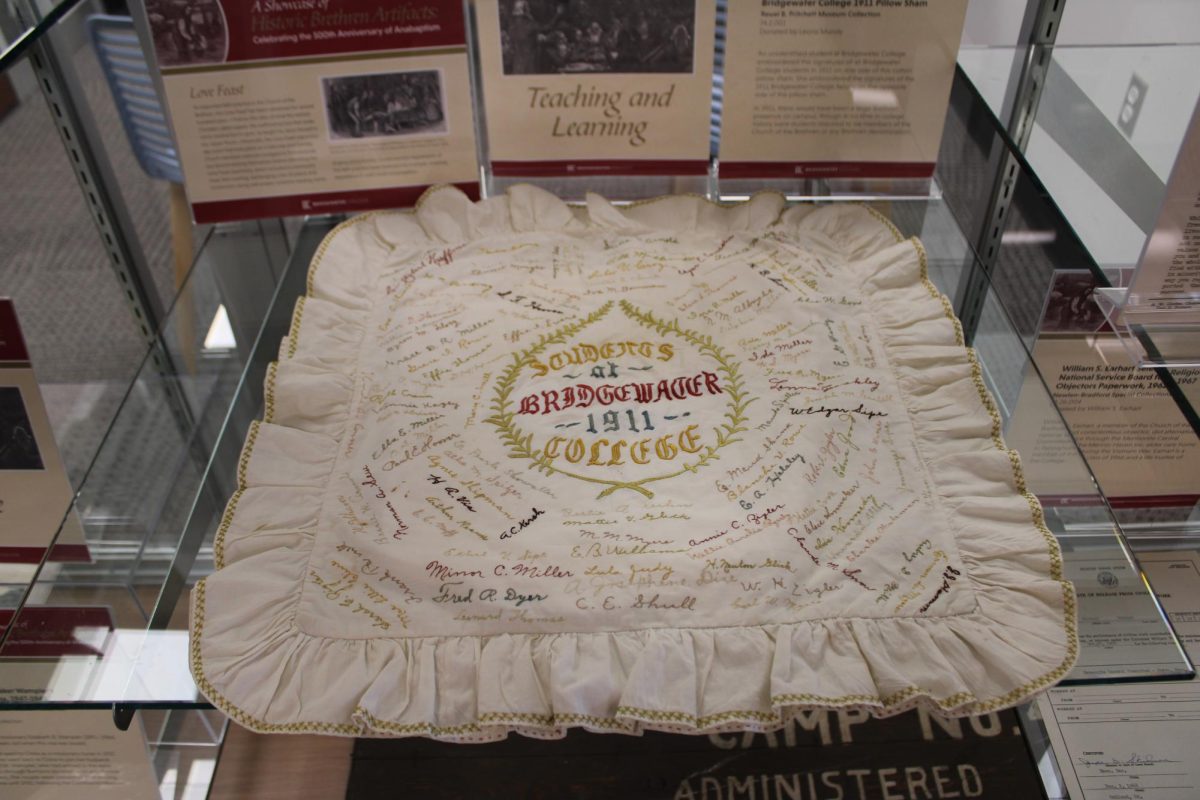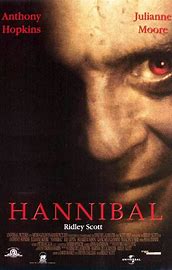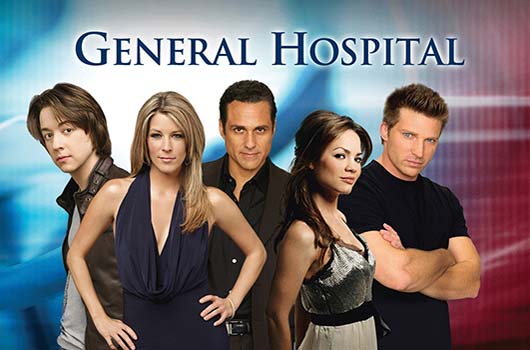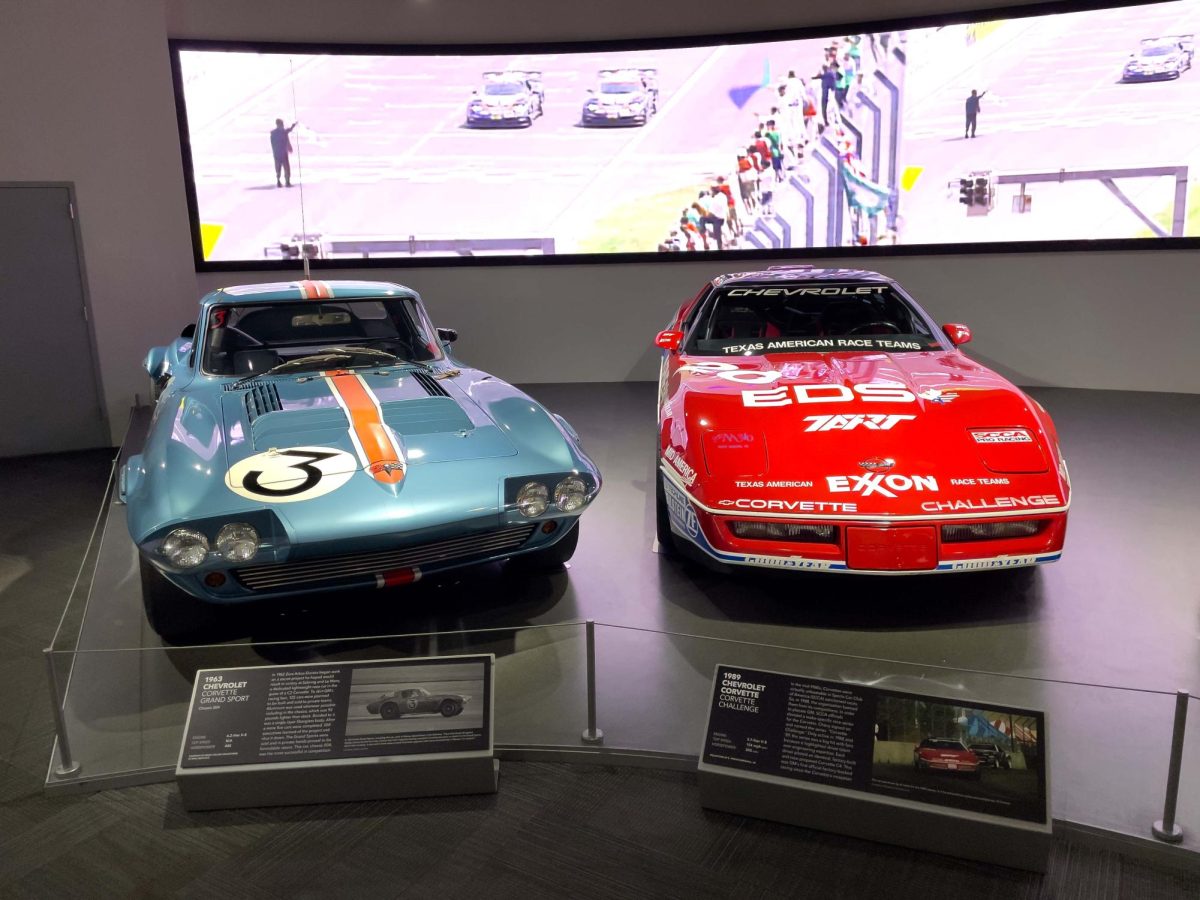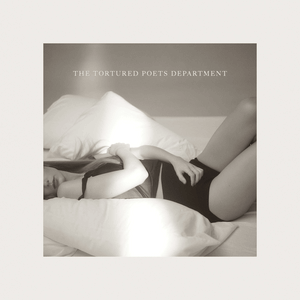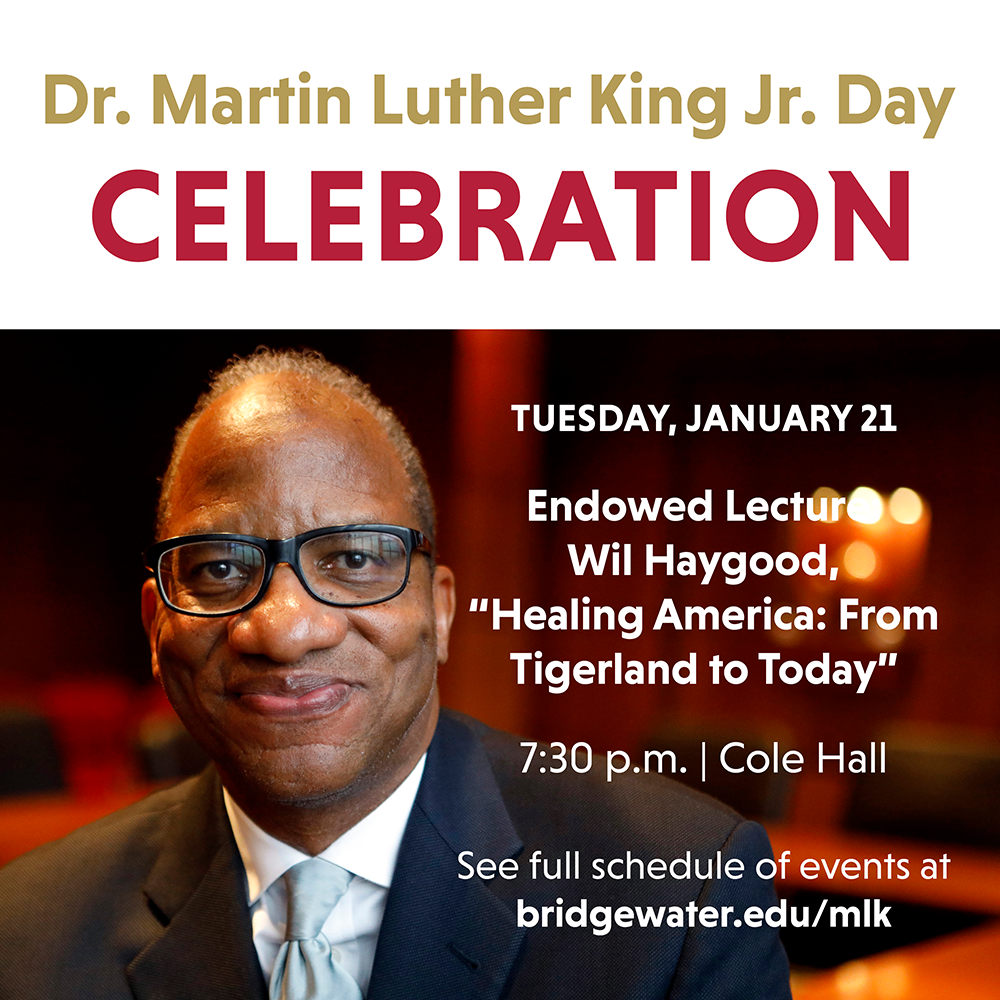Get the App!
Visit the Apple App Store or the Google Play Store.
Download the College News Source App.

Open it and search for Bridgewater.
Customize how you want to stay connected — notified of new stories? only interested in sports? a podcast?
To set up notifications, you may need to change the settings on your phone. Go to your phone’s settings, notifications, scroll to find the College News Source App; turn on notifications for the app. Now you will be able to subscribe to individual categories within the app’s settings.